|
What is social bookmarking?
Every article page in the N Gauge website
now has an extra utility on the toolbar. This is located at
the base of each page.
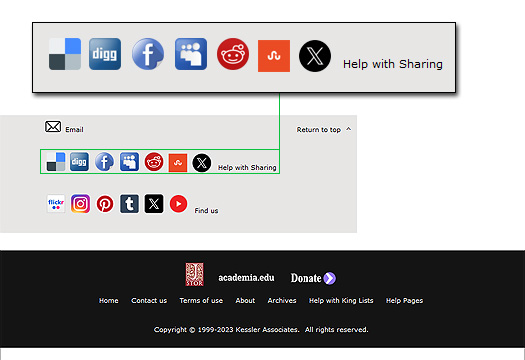
Social bookmarking icons in the N Gauge website toolbar (picture
taken from the History Files help pages, which may show additional
options)
This is a link to one of the new breed of social
bookmarking sites.
Social bookmarking is "a way for internet users
to store, classify, share, and search internet bookmarks.
"On a social bookmarking system or network, users
store lists of internet resources that they find useful. These lists can
be accessible to the public by users of a specific network or website.
Other users with similar interests can view the links by topic,
category, tags, or even randomly.
"Other than web page bookmarks, services specialised
to a specific subject or format – [RSS-style] feeds, books, videos,
shopping items, map locations, wineries, etc – can be found."
An additional advantage is that, because these stored
lists are online, you will be able to access them from any computer,
anywhere in the world, so your favourite pages from the N Gauge website
will always be available at your fingertips, with no searching necessary.
How to use social bookmarking
Such social networks and bookmarking sites are usually
free to use, but you will be required to register before you can start
to use them yourself.
You will also need to be registered with these sites before you
can bookmark your own favourite web pages, such as those on the N Gauge website,
via the Share with links
at the foot of every page.
To register with Delicious go to:
http://del.icio.us/register
To register with Digg go to:
http://digg.com/register
To register with Facebook go to:
https://register.facebook.com/r.php
To register with MySpace go to:
http://signups.myspace.com/index.cfm?fuseaction=signup
To register with Reddit go to:
http://reddit.com/login
To register with StumbleUpon go to:
http://www.stumbleupon.com/sign_up.php
To register with Twitter go to:
https://twitter.com/signup
For further information go to:
Delicious:
http://delicious.com/help/learn
Digg:
http://digg.com/about
Facebook:
http://www.facebook.com/about.php
MySpace:
http://www.myspace.com/index.cfm?fuseaction=misc.faq
Reddit:
http://reddit.com/help/faq
StumbleUpon:
http://www.stumbleupon.com/about.html
Twitter:
http://support.twitter.com/
Once you are registered, you can click on the
appropriate link, such as:
Share with
 StumbleUpon
StumbleUpon
which is shown at the foot of each page, to submit the page you
are viewing to your social networking site.
|